Table of Contents
ToggleIntroduction
E Aadhaar is a digital version of India’s Aadhaar card, which serves as an identity proof for residents of India. With the growing shift to digital solutions, E Aadhaar provides individuals with an easily accessible and secure way to store and use their Aadhaar information. This guide will cover how to access, download, and use E Aadhaar for various purposes, answer commonly asked questions, and provide solutions to common problems.
What is E Aadhaar?
E Aadhaar is the electronic version of the Aadhaar card issued by the Unique Identification Authority of India (UIDAI). It contains the same details as a physical Aadhaar card, such as the unique 12-digit Aadhaar number, personal information, and a photograph, but it is stored digitally. E Aadhaar is legally valid for all identification purposes and is accepted by various government and private organizations as a proof of identity and address.

How to Download E Aadhaar?
To download E Aadhaar, follow these steps:
1. Visit the UIDAI Website: Open eaadhaar.uidai.gov.in in your browser.
2. Select ‘Download Aadhaar’: Choose whether to download by Aadhaar number, Enrollment ID, or Virtual ID.
3. Enter Details: Provide the relevant details and your registered mobile number.
4. Complete the OTP Verification: An OTP (One-Time Password) will be sent to your registered mobile number.
5. Download the PDF: Once verified, you can **download the PDF of your E Aadhaar**, which is password-protected.
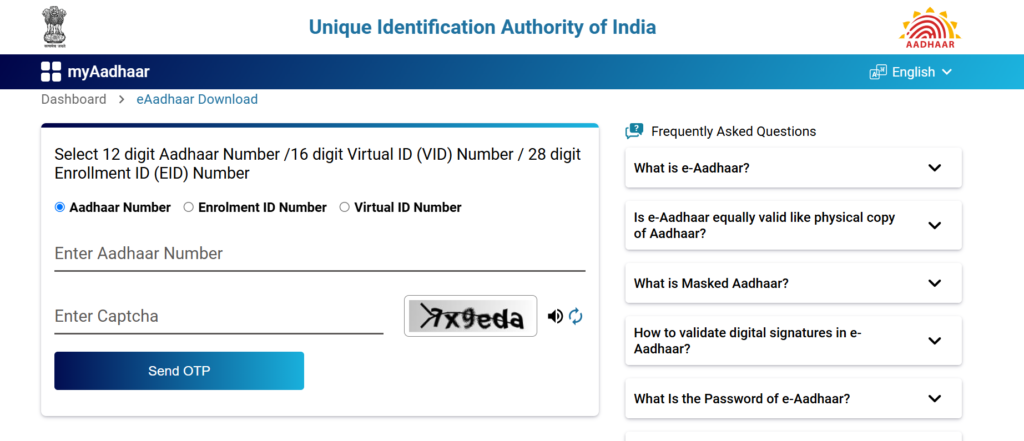
How to Open the E Aadhaar PDF?
The downloaded E Aadhaar PDF is password-protected. To open it, use a combination of the first four letters of your name (in uppercase) and your birth year. For example, if your name is Amit and you were born in 1990, the password would be “AMIT1990“.
—
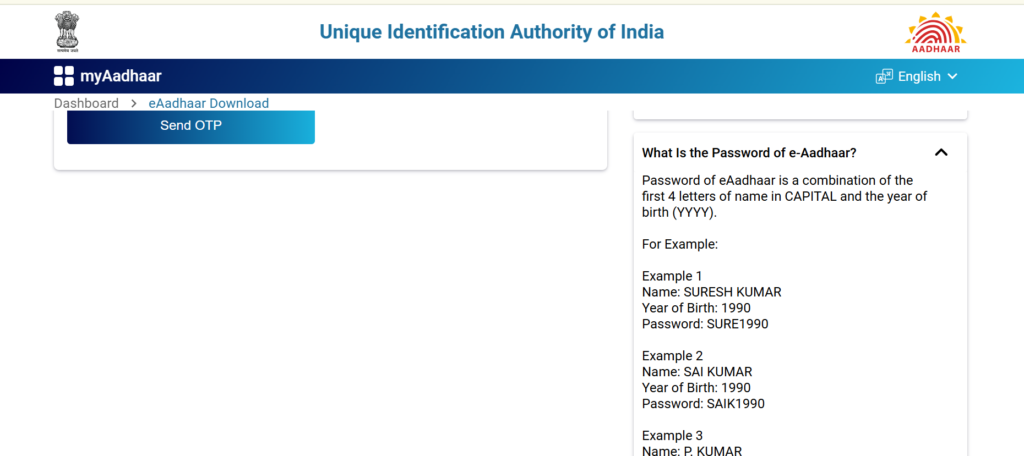
Common Questions about Using E Aadhaar
Here are some answers to frequently asked questions on how to use E Aadhaar for various purposes:
Can we use E Aadhaar for passport applications?
Yes, E Aadhaar is accepted as valid proof for passport applications. Ensure the downloaded copy is clear and verified for accurate data.
How to remove password from E Aadhaar?
Currently, the UIDAI system encrypts E Aadhaar for security. While you cannot permanently remove the password, you can use PDF tools to remove it temporarily when necessary.
Can I apply for a passport using E Aadhaar on my phone?
Yes, you can download and print E Aadhaar on your phone and use it as proof for passport applications.
Can I create an SBI saving account with E Aadhaar?
Yes, E Aadhaar is accepted as valid identification for opening savings accounts in banks, including SBI. However, it’s advised to check with the specific bank branch for any additional requirements.
Can I download E Aadhaar without OTP?
UIDAI mandates OTP for secure access to your E Aadhaar. Without OTP, you cannot **download E Aadhaar online. However, you may visit an Aadhaar enrollment center for assistance.
Can I give E Aadhaar while traveling in AC 3 Tier?
Yes, E Aadhaar is accepted as a valid identity document by Indian Railways, including for AC 3 Tier travel. Ensure the E Aadhaar is clear and legible when shown.
—
How to Update E Aadhaar Information?
To update information in your E Aadhaar, such as address, phone number, or email ID, follow these steps:
1. Visit a CSC (Common Service Center) or the nearest Aadhaar enrollment center.
2. Submit a Request for Update: Provide necessary documents to verify the information to be updated.
3. Check Status: You can check the status of your update request on the UIDAI website.
Alternatively, minor updates like address or mobile number can sometimes be managed online on the UIDAI Portal if your mobile number is registered.

Troubleshooting E Aadhaar: Common Issues and Solutions
Issue 1: Can’t Download E Aadhaar
If you’re having trouble downloading E Aadhaar, ensure a stable internet connection and the correct information. If the problem persists, try clearing your browser cache or using a different browser. You can also visit a nearby CSC for assistance.
Issue 2: Forgot E Aadhaar Password
If you’ve forgotten the password, remember it is simply a combination of the first four letters of your name and birth year. For instance, if your name is “Rajesh” and you were born in 1985, the password will be “RAJE1985”.
Issue 3: E Aadhaar Not Showing QR Code
To enable the QR code on E Aadhaar, ensure the PDF reader you’re using is updated. An outdated reader may fail to render QR codes accurately.
—
Special Use Cases of E Aadhaar
Does E Aadhaar is valid for flight travel?
Yes, E Aadhaar is accepted as valid ID proof at domestic airports across India. Ensure you carry a printed or digital copy.
-Can I update any other’s E Aadhaar data?
No, only the Aadhaar holder or their legal guardian (in the case of minors) can request updates to Aadhaar information.
Can E Aadhaar card be downloaded for kids?
Yes, E Aadhaar can be downloaded for children, and it serves as a valid identity document for them.
Steps for Authentication and Verification in E Aadhaar
E Aadhaar contains an embedded digital signature that can be verified. Here’s how to authenticate E Aadhaar:
1. Open the E Aadhaar PDF: Use a PDF reader that supports digital signatures, like Adobe Reader.
2. Check the Signature Panel: Click on the ‘Signature Panel’ and verify the digital signature.
3. Validating QR Code: The QR code on E Aadhaar contains encrypted details, which can be scanned using the mAadhaar app to verify authenticity.
Frequently Asked Questions on Access and Security of E Aadhaar
How to check E Aadhaar status?
You can check the E Aadhaar status using your Enrollment ID (EID) on the UIDAI website under the “Check Aadhaar Status” section.
How long does it take to get E Aadhaar?
Once you have enrolled for Aadhaar , it typically takes 10-15 days to receive your physical Aadhaar. However, E Aadhaar can be downloaded as soon as your Aadhaar number is generated and updated in UIDAI’s records.
Is laminating E Aadhaar valid?
Yes, laminating a printed E Aadhaar is valid as long as the details remain clear and legible. However, ensure that the QR code and digital signature are visible for verification.
How to download E Aadhaar with enrollment number?
Yes, you can download E Aadhaar using either your Aadhaar number or Enrollment ID (EID) along with the OTP verification process.
Final Thoughts
E Aadhaar is a versatile and convenient digital version of the Aadhaar card, offering flexibility and security for all Aadhaar-linked services. Whether for travel, identification, or financial applications, E Aadhaar serves as a reliable document for residents across India.
While downloading and using E Aadhaar is simple, users must safeguard their Aadhaar details and use UIDAI’s secure portals to avoid data breaches. With this guide, you can make the most of your E Aadhaar, navigate common challenges, and utilize it across multiple services with ease.
Some Important and Useful Links
| Download E Aadhaar | Download | ||
| Aadhaar Correction | Click Here | ||
| Official Website | Click Here | ||
